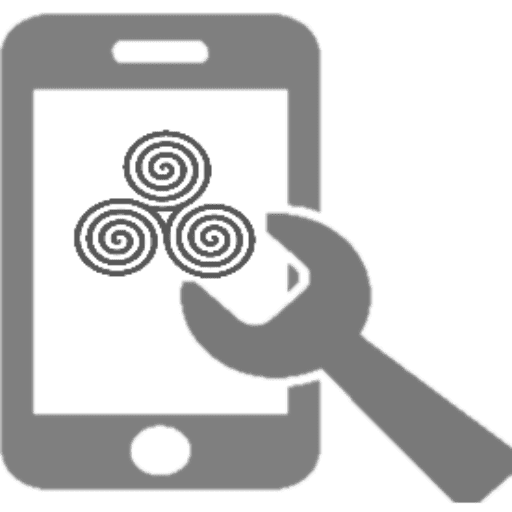Remote Support Instructions:
Contact us using the chat button in the bottom right.
Let us know that you need remote support.
Once you receive the join link, click on it and follow the on-screen instructions.
After you join you will be prompted to allow remote control, click yes.
Download the software, then install it.
Accept the agreement and click next.
Click launch.
Once the session is ended, you will be prompted to uninstall the remote access program.
Complete uninstallation.